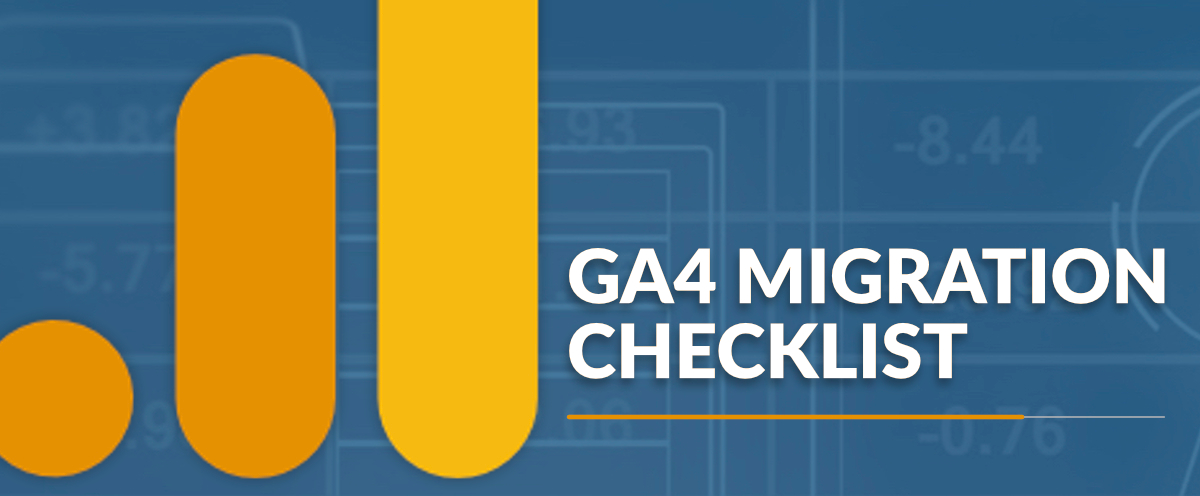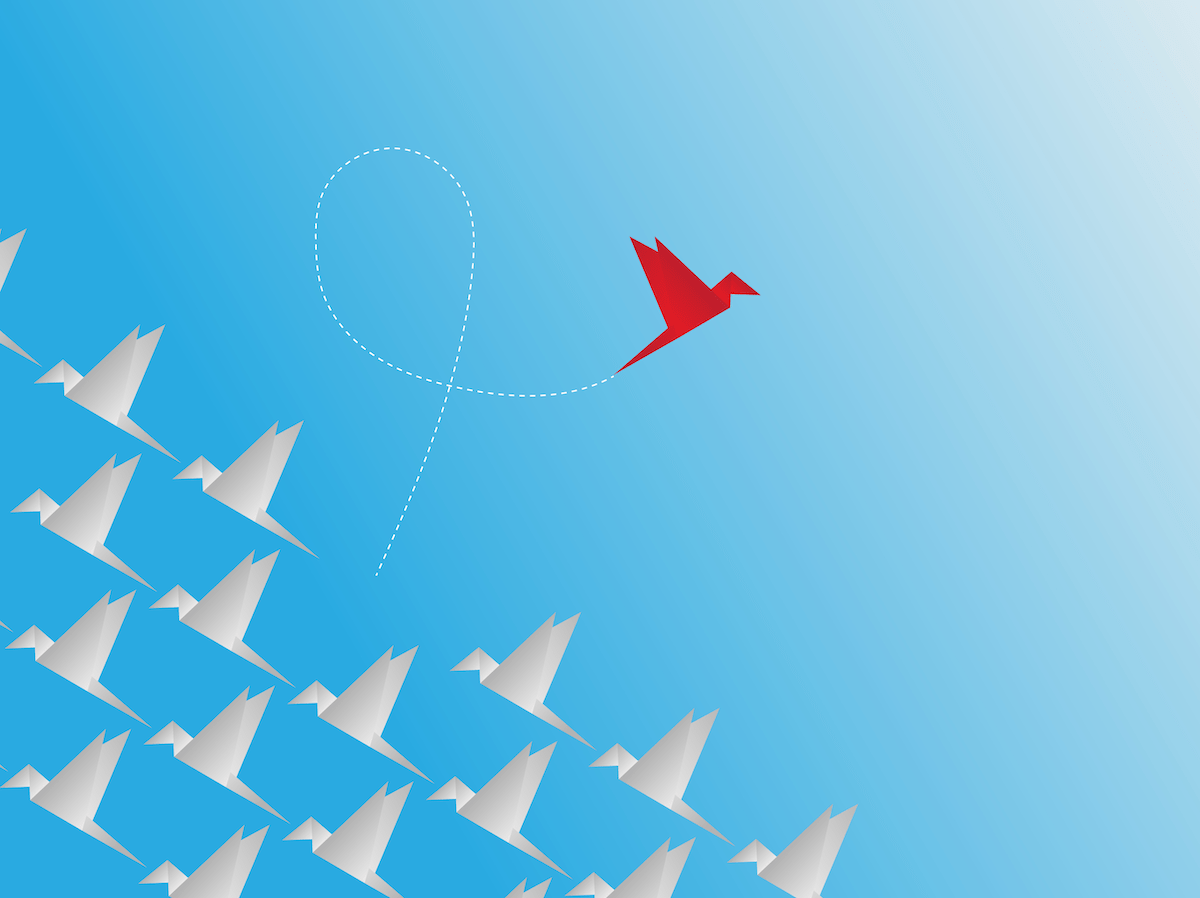In October 2020, Google Analytics announced a new version called Google Analytics 4 (GA4). So obviously, you would need help understanding where to begin, or maybe not. If it is the former, you are not alone in this ship of cluelessness. Given that GA4 is completely different from Universal Analytics, all the way down to its collection mechanisms and data structure. This means you will embark on a GA4 migration journey – a challenging endeavor indeed!
It can be quite challenging if you don’t have any prior knowledge about data migrations. So there is much to be done; where do we begin? Fortunately, the answer is quite simple: craft a strategy, note it down, and stick to it.
To get you started, we have outlined how we approach GA4 migrations:
GA4 Rollout Timeline
On 1st July 2023, Universal Analytics will be turned off. So digital marketers will start losing visibility of seasonality in case they are yet to set up GA4 before the deadline.
30th June 2022
Digital marketers need to have important business information, such as content viewed and conversions and traffic sources, already in place and authenticated by 30th June 2022.
The marketers who complete the process later than the due date will lose your year-on-year comparisons since 1st July 2023 is the year-on-year point. The more delay o ne does, the more one loses the ability to look at seasonality. Therefore, it is crucial to stay prepared and make sure this point authenticates everything.
30th June 2023
The next significant timeline is 30th June 2023. This is the day when marketers must set up and validate all data collection GA4. The next major deadline is 30th June 2023, when all data collection must be set up and validated in GA4, as the Universal Analytics will be turned off the next day. In order to eliminate breaks, they must also migrate the report needs.
It is best to get your hands-on on a GA-4 property early on as it gets you more time to get accustomed and instruct your staff before 1st July 2023. Therefore, take sufficient time and adhere to the deadlines mentioned above
Now that we know when you need to do everything, it is time to know how.
What is the Checklist for GA4 Migration?
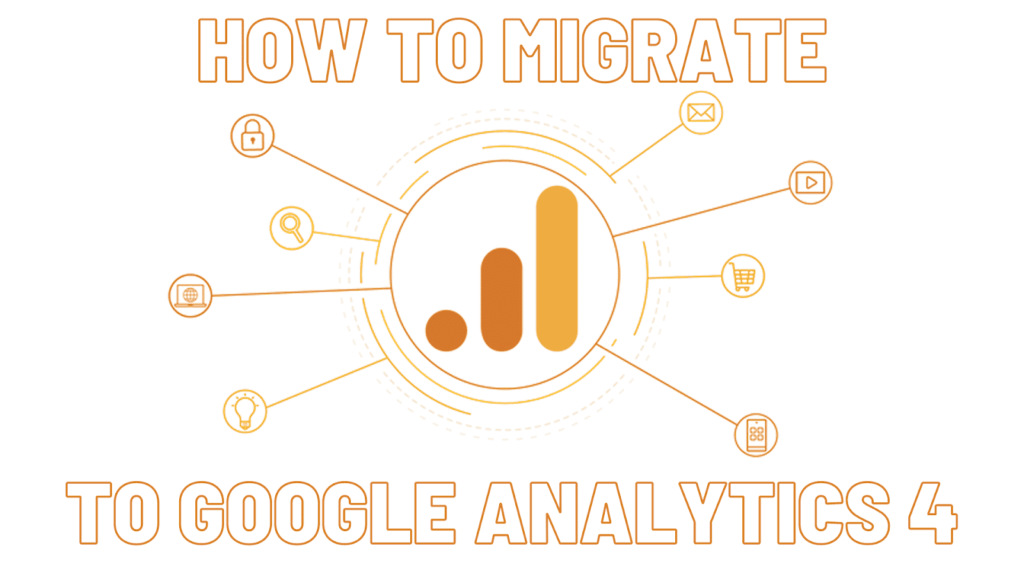
We have put together all the crucial checkpoints that will help you get to grips with GA4 migration:
- Make an Audit of Your UA Property
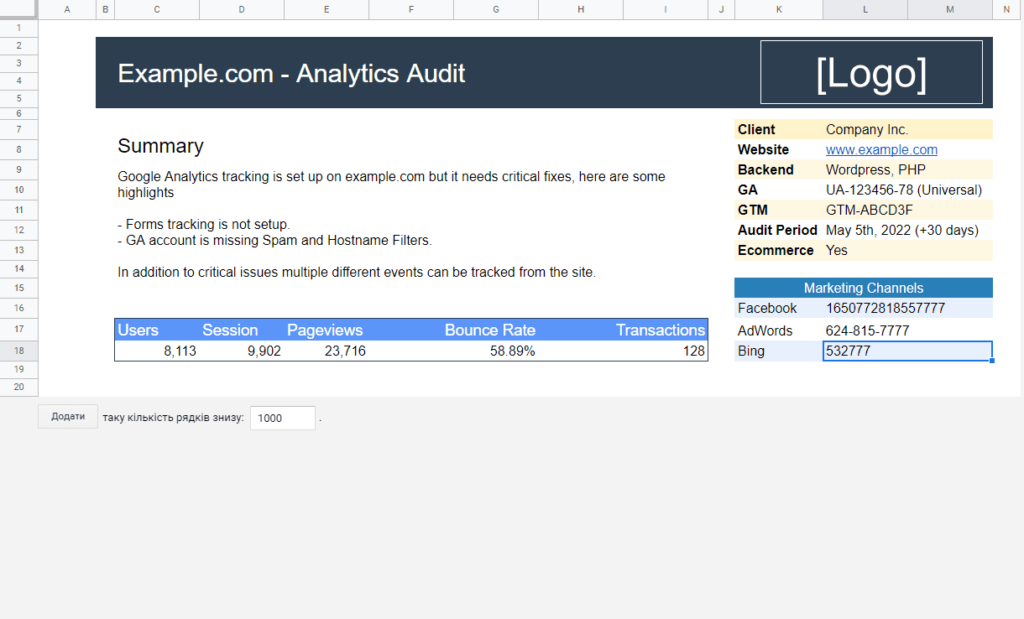
This must be the beginning point of your migration, as it is the key to understanding the configuration of UA. Therefore, collecting as much data as possible is important to prepare a clear understanding of UA accounts and properties.
We recommend you have a document to note down all the facts you have discovered from the audit you conducted. It will be useful for your migration. Moving forward with the GA4 configuration becomes convenient to move forward after migration.
- Strategize your GA4 Account’s Structure
Planning out an account structure as the views are not yet available in GA4. Then, determine the number of streams and properties you must set up based on your business.
With GA4, you can collect app and web data within one property, which demands attentive and cautious planning with an efficient strategy.
So, do you have to track any applications? Let us assume you are running an online store and have an Android and iOS application for that. You can create 1 property and 3 data streams in that case.
- Set BigQuery
Setting up BigQuery is the next thing you should do. It allows the users to get ensemble data and data retention. Accessing unsampled raw data and extending data retention beyond 14 months becomes possible with BigQuery. At this stage, you must question the following:
How do you write SQL queries, and what is the data scheme for GA4 exports?
- Migrate Events and Custom Definitions
As you have the core in place, you will get a view of the traffic and all the primary interactions, all of which are coded by enhanced measurement. This is the time for overlaying the business context. It can be done by custom definitions and migrating events. It must include events representing conversion points. For example, any engagement that is distinct from your website.
However, one big task is to ensure that you have ample time to comprehend what you are tracking currently, if it is fine to move across in the first place and how to align with GA4 as a data structure with various metrics and dimensions.
At this point, you can ponder about the GA4 standard parameters and events, good practices for custom events and parameters, and definitions and the working of custom definitions and conversions in GA4.
- Customize GA4 Catering to Your Needs
In GA4, more than customizing your event collection is required. There are ample things that can be changed in it, so it is important to set aside some time to check what works within your marketing and that the information you are gathering fits your company’s marketing efforts.
If you are at this stage, you can think about the workings of the new features and how beneficial they are to the business.
- Implement eCommerce tracking
Identifying what eCommerce actions you are tracking in UA is important. It is because if you continue using the ongoing UA eCommerce implementation with the GA4 property, accurate data in the reports is required. While the system smartly translates some parameters and events, more is needed for suitable reporting.
In GA4, all parameters are embedded in an item array, which is one of the major differences. Therefore, if you want to rewrite your dataLayer objects and follow the existing data schema in your configurations, you must consider this.
Having said that, we also recommend you check the new GA4 property implementation as it features all the benefits of the new event model, and you wouldn’t want to miss out on that. Moreover, you must also be attentive towards the suitable parameters for eCommerce, failing to which your events will not come in the eCommerce reports.
- Link your GA4 to Other tools
Before migration, you must see what integrations you are using in UA and link the GA4 properties to other tools.
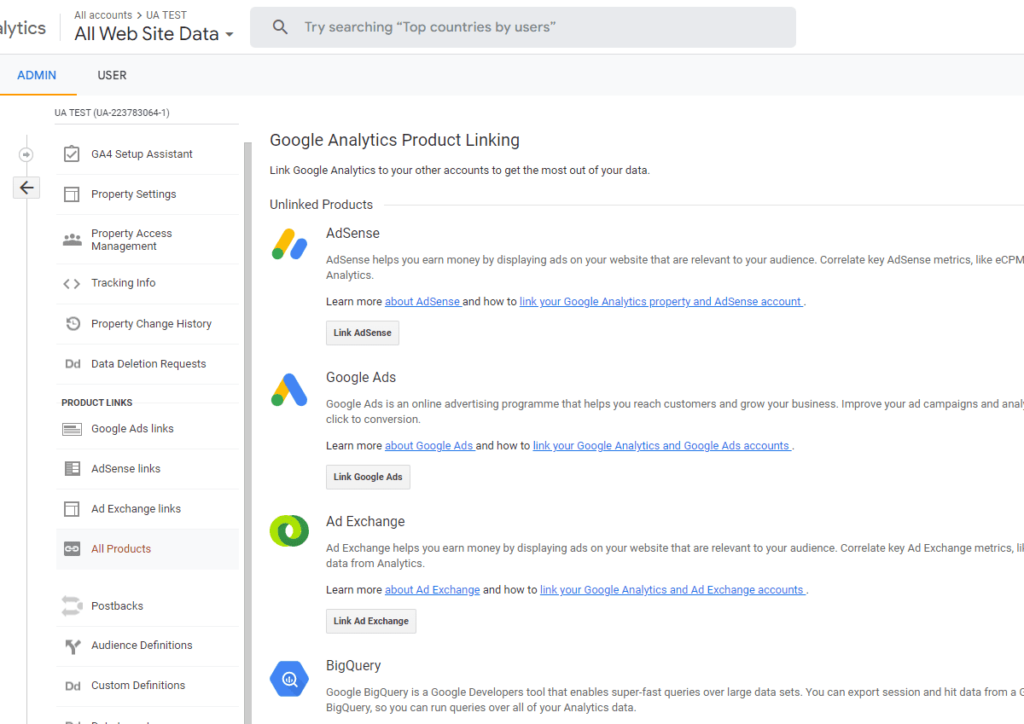
The ability to link your property to BigQuery is one of the biggest features of the new GA4. Prior to this, the integration was only accessible to GA360 users.
- Get Prepared for the New Way of Reporting
The GA4 is smart, offers convenience for setting up, and makes it simple to find the reports you need. However, the truth is it is not the case YET. You are going to feel overwhelmed due to tough navigation. But that is going to take a while as GA4 is rolling out some significant changes to the UI; some have even started coming out.
- Train your Marketing Team
Training your marketing team is the final checklist. It will be hectic to go through all the new features and steps, but all your team members need to be equally involved in learning. It will be a significant shift from what they were already used to working on.
Thus, it is important to train them in such a way that platform navigation becomes convenient for them and that they unleash the true potential of GA4. In the entire process of training, bridging all the gaps becomes crucial. Settings need migration, and so does skillset.
As GA4 is continuously evolving, it needs a swift reaction to the changes. In addition, your entire marketing team must keep up with all the changes, as working with it can be intimidating.
Some of the important topics that need to be covered in training are:
- Using the new UI
- The new data model
- Differences in core metric definitions
- Using the new features and their benefits
- Rebuilding the reports
There you have it! These are the major checklist you must tick off while migrating to GA4. As you can see, it is no small task. Fortunately, every checklist step is relatively straightforward.
To give you a better idea, here’s our handy checklist in short:
- Make an Audit of Your UA Property
- Strategize your GA4 Account’s Structure
- Set BigQuery
- Migrate Events and Custom Definitions,
- Customize GA4 Catering to Your Needs
- Implement eCommerce tracking
- Link your GA4 to Other tools
- Get Prepared for the New Way of Reporting
- Train your Marketing Team
Concluding Lines
The quicker you begin your migration, the more information you will have at your convenience, thereby preventing any scope of your data loss. While migration is certainly not a one-day execution, you can do it with proper planning.
Chalk out a suitable strategy and a holistic plan. After this, break it down into actionable steps and execute it methodically. We hope this blog will help you navigate through the important points of your migration process.
To understand GA, you must have someone who has a comprehensive understanding of the same in order to prevent any data loss– once Google phases out Universal Analytics. You will need a GA4 property, as your current data will no longer be collected.